The calendar and diary entry
- Gabi Zorek

- Mar 11, 2021
- 1 min read
This week my partner has sorted out the calendar view, we are now able to navigate through any month and it shows the correct number of days and there is an image view so that we can see the flower.
I have been working on the adding diary screen so when the add button is pressed, the user is taken to a new screen with the text boxes for writing their entry. The user can fill in the date, select a mood and add a diary entry under that. Then when they press ‘add new spot check’ which will eventually be changed to ‘plant flower’ they will be taken back to the calendar view to see their flower in their garden.
There is an idea so when the user is taken back to the calendar, there is a pop up of the flower as an animation actually growing. In the asset pack that I purchased, there is around 24 images per flower where they grow from a little bud to a full flower


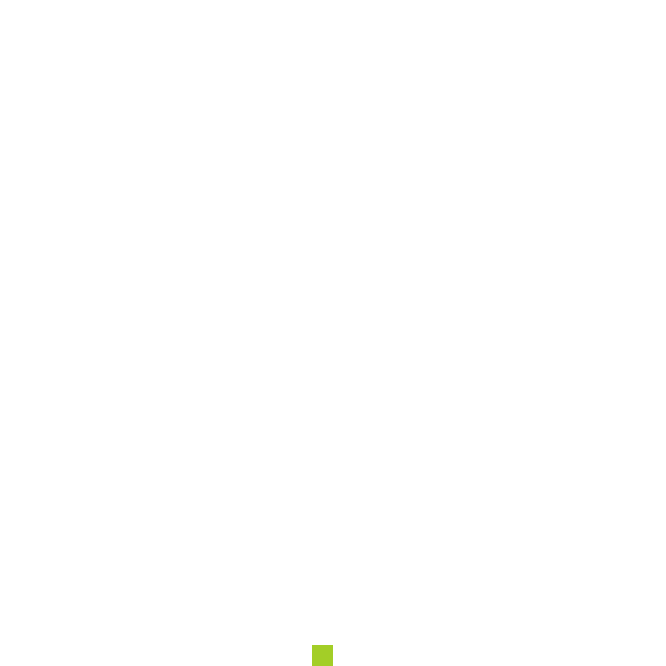


Comments